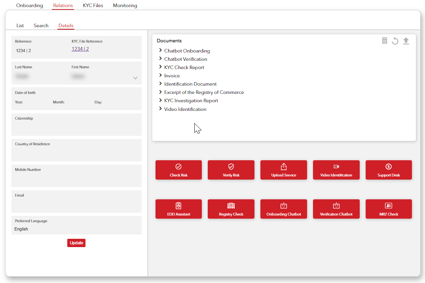KYC Toolbox Application Notes about the Register "Relations"
Overview of the registered customers (persons or organizations)
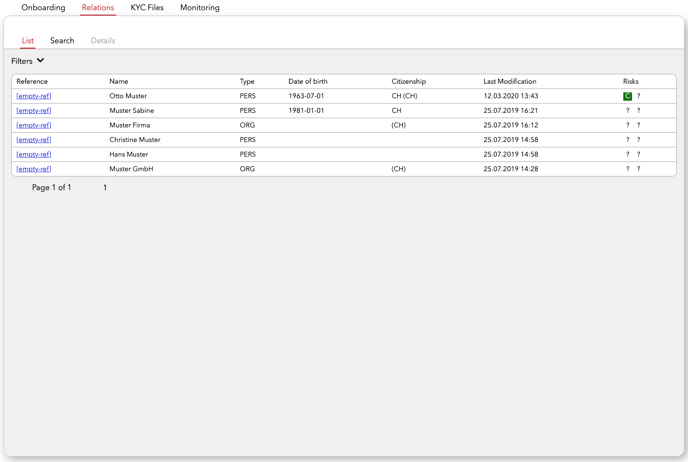
- LIST: Lists all relations (previously: customers).
- SEARCH: In this sub-tab you can search for the entities.
- DETAILS: This sub-tab is used to view the details of the relations (previously: Customers). Furthermore, the respective functions/tools can be used.
LIST:
- The list of the relations can be filtered and/or sorted
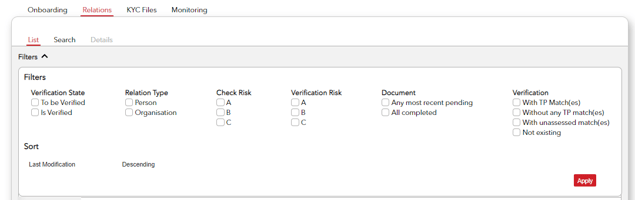
- Different data of the customer are listed:
- the reference number; if no number has been entered, this field is automatically filled out with [empty-ref].
- the name
- whether it is a natural entity or a legal entity (type)
- the date of birth, if one is given
- the nationality(ies):
- the first country refers to citizenship
- the country in brackets refers to the country of residence (or domicile in the case of a company)
- the date on which the last change was made in the respective KYC file
- the risks (based on the KYC Records)
- in the first line the risk from "Check Risk" is shown
- in the second line the risk from "Verify Risk" is shown
- if a question mark (?) is listed, the risk has not yet been determined
Filter:
- It can be filtered by verification status:
- If filtered by "To be verified", the following customers are shown:
- Verification has not yet been carried out
- During a re-check, new risks were found and therefore a new verification is necessary
- Customers with a "Check Risk" Risk C are not listed because there are no hits to verify
- The "Is verified" filter lists customers for whom verification has been completed
- If filtered by "To be verified", the following customers are shown:
- It can be filtered according to the two different types of relations (persons and organizations)
- The different risk categories can be filtered (Check Risk and Verification Risk)
- A filter based on the status of the documents/reports is available as well:
- "Any most recent pending": The Relations are showed for which at least one document type (e.g. Onboarding Chatbot or Video Identification) has the status PENDING. The most recent document version is always taken into account.
-
- "All completed": This filter shows all Relations where at least one version of each document type has the status COMPLETED.
- The various filters under "Verification" refer exclusively to the "Verify Risk" function:
- "With TP match(es)": Entities are displayed for which at least one True Positive resulted from "Verify Risks“.
- "Without TP match(es)": Entities are displayed for which no true positives resulted from "Verify Risks“.
- "With unassessed match(es)": Entities are displayed for which at least one unassessed match(es) is still present from "Verify Risks“.
- "Not existing": Entities are displayed for which no "Verify Risk" has yet been performed.
Sorting:
- The following sorting options are available:
- Last Modification date
- Reference
- Check Risk
- Verification Risk
- Furthermore, within the different options you can sort in descending or ascending order.
SEARCH:
In the sub-tab SEARCH, you can search whether a person or organization is already stored in the Toolbox.
- In the field Relation Type you have to specify whether a person or an organization is being searched for
- The other details to search for can be entered
- With a click on Search the results are showed on the right side
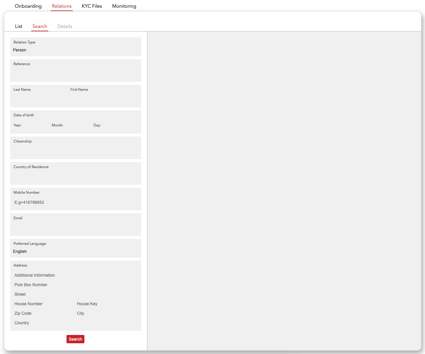
DETAILS:
In the sub-tab DETAILS the respective functions/tools, e.g. Check Risk, can be executed.