KYC Toolbox Application Notes for Verify Risk
If hits have been found with "Check Risk", they can be verified with this function.Procedure to verify risks
- Click on "Verify Risks" to check these hits.

- The hits are shown directly in the Toolbox.
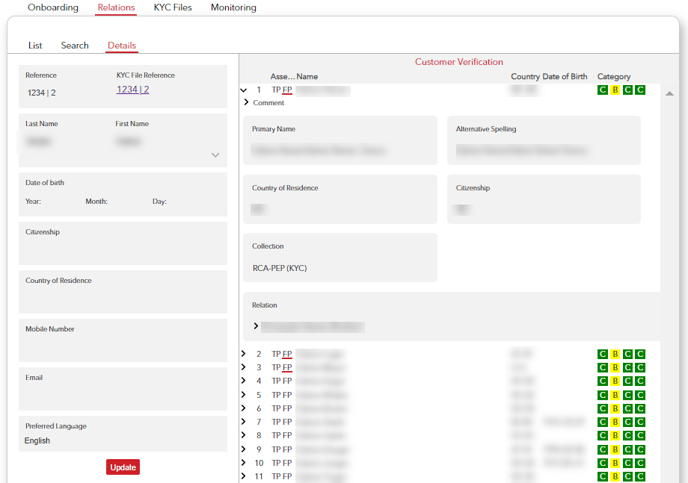
- With the black arrow in front of the numbering of the respective hit, the details per hit can be shown.
- Comments can be added for each potential hit. With a click on "add comment". These comments are saved* and integrated into the report.
- The risk categories are shown. Move your mouse over the risk categorization to see the explanations.
- The evaluation of the individual hits is carried out by assessment (before the respective names).
- TP: True Positive
- FP: False Positive
- Click on "Close Verification" to create and save the report in the Toolbox and the KYC Fle.*
- Optionally you can add a comment.
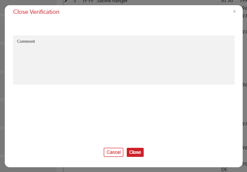
- Click on "Cancel" to cancel the verification. With a click on "Close" the verification is finalized and a Report is created and stored in the KYC File.*
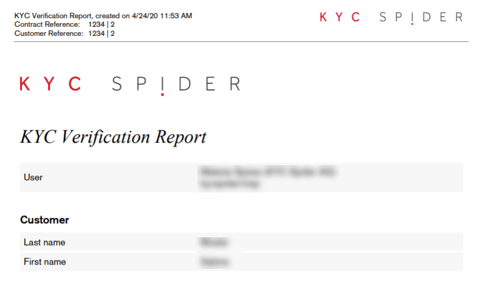
Costs Verify Risks
A verification can be performed unlimited times per entity within 24 hours without additional costs. The costs of 6 coins are already deducted when the KYC file is created.
