KYC Toolbox Application Notes about the Register "KYC Files"
Overview of the contractual relationships
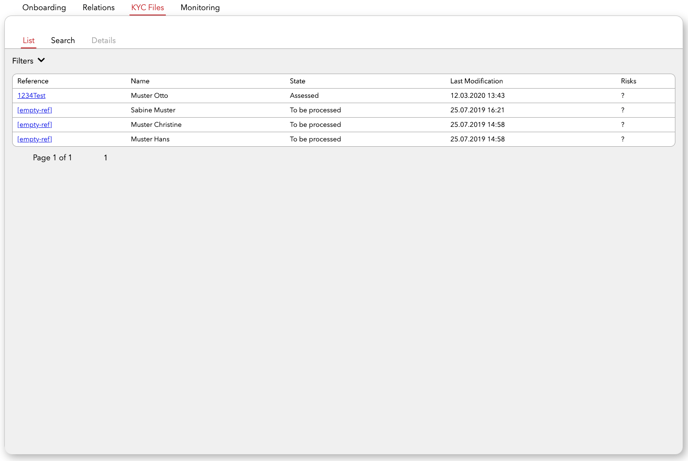
- LIST: Here are the KYC Files (previously: contracts) listed.
- SEARCH: In this sub-tab you can search for KYC Files (previously: contracts).
- DETAILS: This sub-tab is used to show the details of the KYC Files (previously: contracts). Furthermore, the respective KYC File can be finalized and assessed here.
LIST:
- The conversation partners of the contractual relationship are listed
- Different data of the customer are listed:
- the reference number (different like customer reference number); if no number has been entered, this field is automatically filled out with [empty-ref]
- the name of the conversation partner
- the status of the file (whether a final risk assessment has been made)
- To be processed: This status is shown if various steps such as KYC Check, Verification, Video identification, etc. still need to be performed. This status is automatically assigned by the system and can be adjusted by the user (in the tab Details):
- To be assessed: This status is only shown if the user defines it. This status means that the file or contractual relationship is ready for the final risk assessment.
If the KYC Spider Service: KYC Expert has been booked, this status will be assigned by the system to indicate that the final risk assessment can be performed by the compliance officer. - Assessed: The risk assessment was completed in this status
-
- The date on which the last change was made in the respective KYC File or contract file
- The own and final risk assessment
- if a question mark (?) is listed, the risk has not yet been determined
- if the file has been assessed by using "Assess KYC File" the risks can be Low, Medium, High, Very High or Rejected.
Filter:
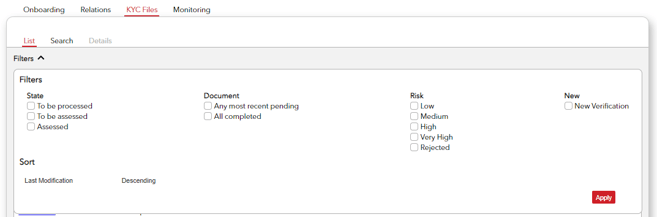
- It can be filtered by the status of the KYC File
- A filter based on the status of the documents/reports is available as well:
- «Any most recent pending»: The KYC Files are showed for which at least one document type has the status PENDING. The most recent document version is always taken into account.
-
- «All completed»: This filter shows all KYC Files for which at least one version of each document type has the status COMPLETED.
- The different risks can be selected
- The filter "New Verification" shows the customers or files for which a new assessment must be made. This refers to the fact that after a verification of hits (Verify Risk) a new overall risk may result and therefore the customer relationship must be finally verified again.
Sorting:
- The following sorting options are available:
- Last Modification date
- Reference
- Risk
- Status
Furthermore, within the different options you can sort in descending or ascending order.
SEARCH:
In the sub-tab SEARCH you can search whether a KYC File is already stored in the Toolbox.
- The details to be searched for can be entered
- With click on Search the results are showed on the right side
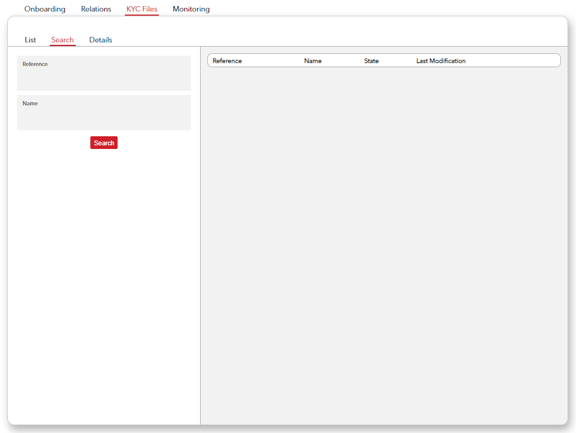
DETAILS:
In the sub-tab DETAILS you can link the respective customer relationships, create the compliance forms or set the final risk assessment.
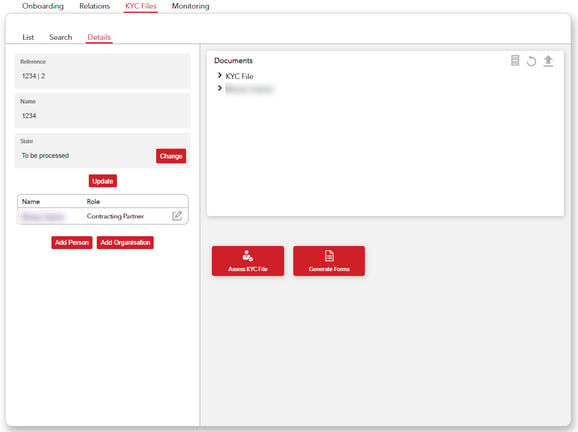
- The status per KYC File can be adjusted as follows (description of meaning above)
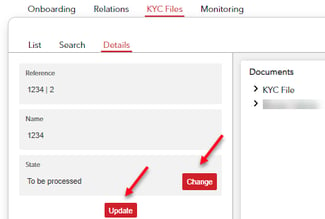
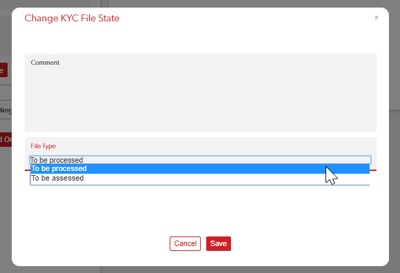
- The roles of the different linked entities can be adjusted
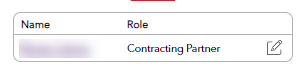
- Persons or organisations can be added to the various KYC Files

- The final risk assessment can be carried out by using «Assess KYC File»
- For the button «Generate Forms» see chapter Generate Forms.
